This article will show you How to Setup Email Filters in cPanel
Step 1. Log into Cpanel

Step 2. Click on Email Filters

Step 3. Click on Manage Filters, then Create a new Filter
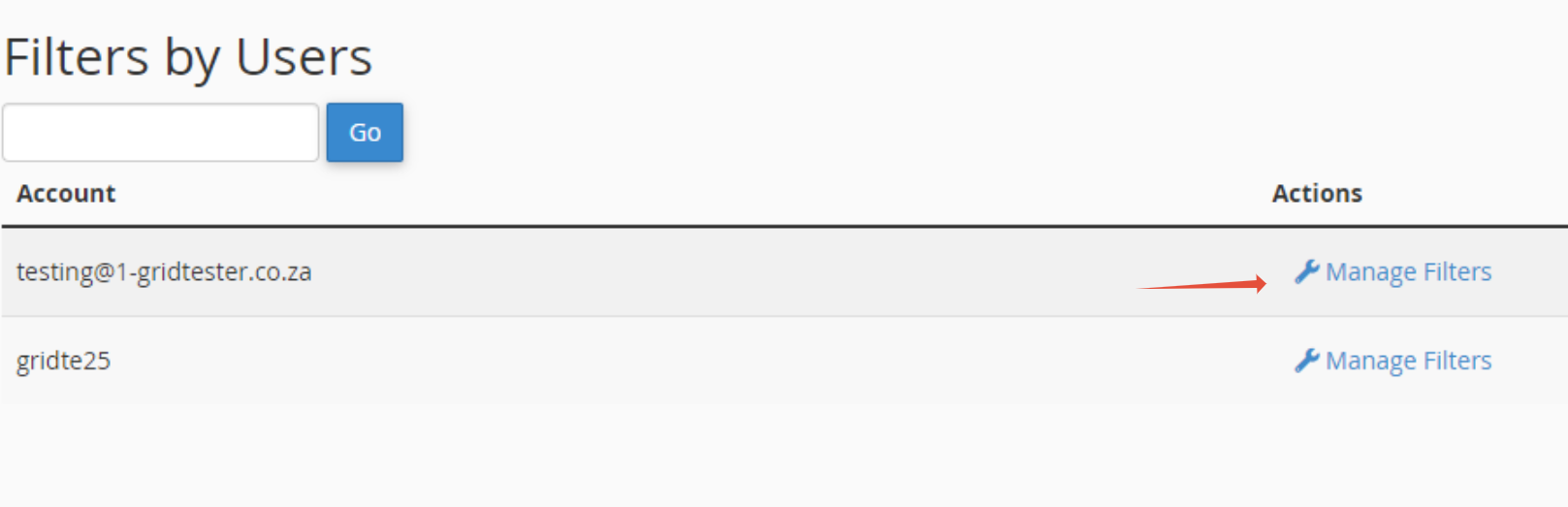
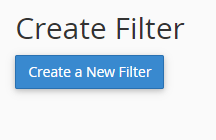
Step 4. Specify the rules

Step 5. Now define an Action for the Rule, Click on Deliver to folder

Step 6. Click on Browser
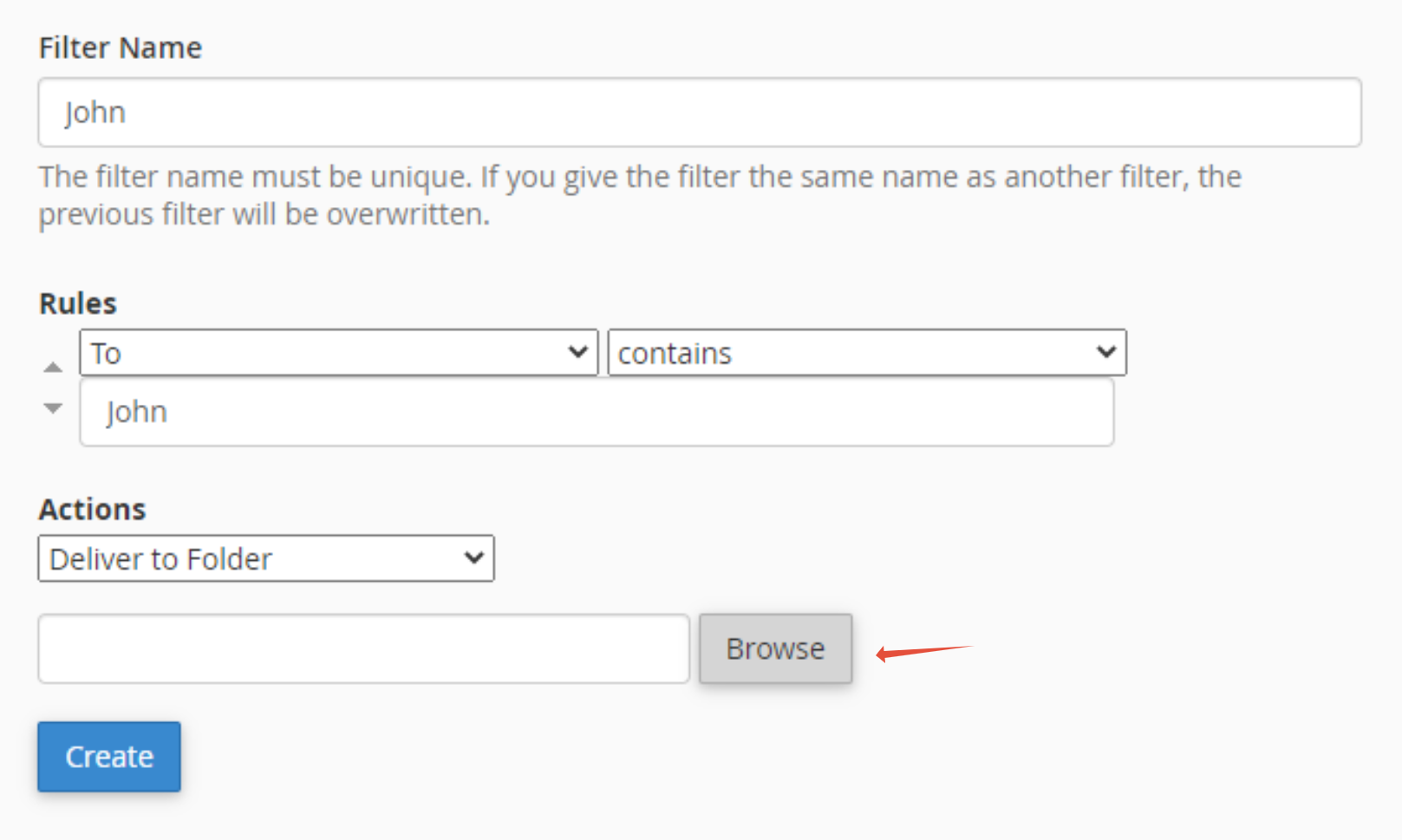
Step 7. Select the folder then click Create

