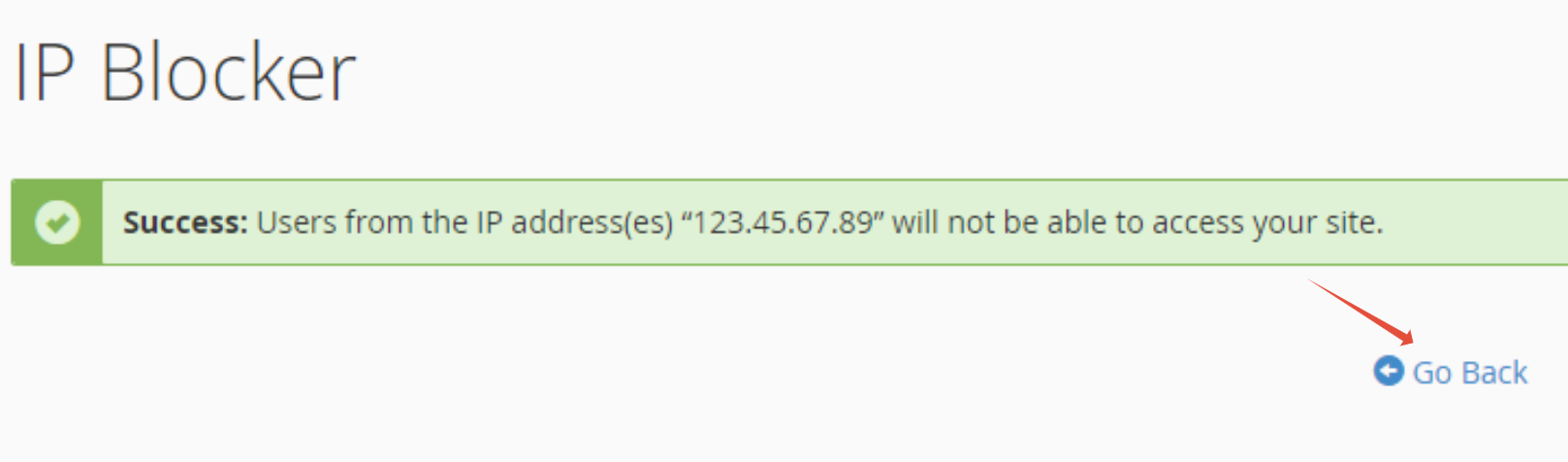This article will show you How to use the IP Blocker in cPanel
Step 1. Log into Cpanel

Step 2. Click on IP Blocker

Step 3. Enter the IP Address you would like to block, the click on Add

Step 4. Once completed you can click on Go Back and should be able to view the IP Address being blocked.